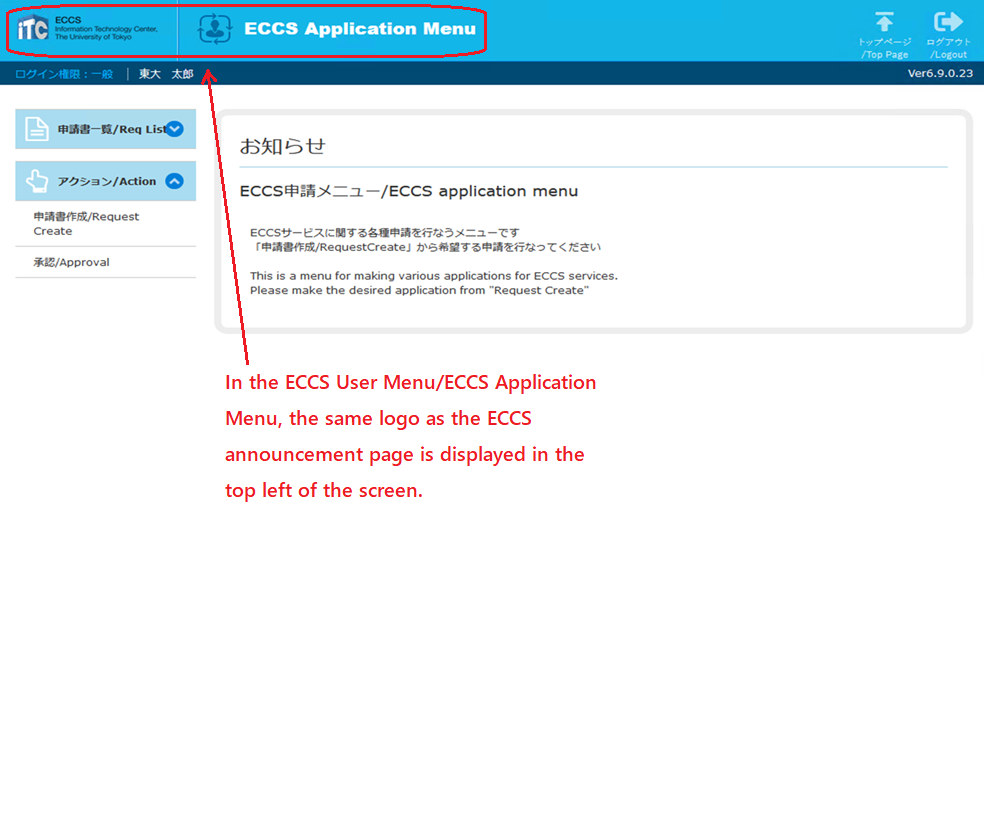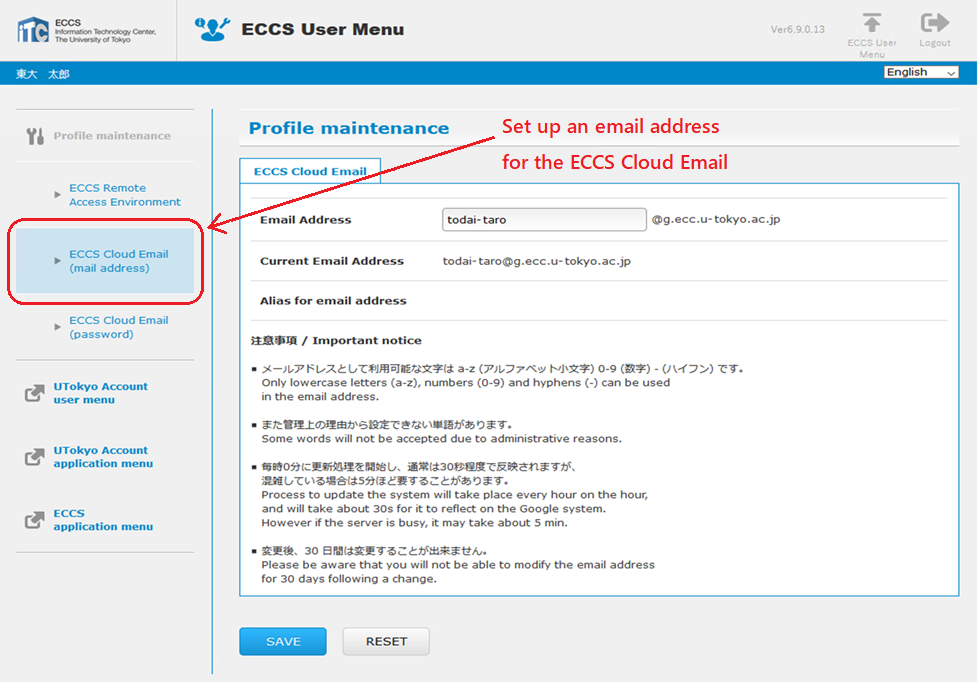Start of New ECCS User Menu and ECCS Application Menu
News
Updated: March 12, 2021
March 03, 2021
Additional Information (February 25, 2021)
The new ECCS User Menu and ECCS Application Menu are now in operation. The web addresses are as follows.
Overview
The ECCS User Menu which allows you to set up email addresses for the ECCS Cloud Email, etc., and the ECCS Application Menu that allows you to apply for the use of ECCS-related services such as ECCS accounts (for academic and administrative staff, etc.) will start from Thursday, February 25, 2021.
You can change your password for your UTokyo Account from the UTokyo Account User Menu or apply for the use of ECCS-related services from the Application Menu until 19:00 on Friday, February 19, 2021 (scheduled).
Meanwhile, web addresses of the new ECCS User Menu and ECCS Application Menu will become open to the public when services starts.
How to use
Setting up an email address for the ECCS Cloud Email is described below as a sample of how to use the ECCS User Menu.
- . Access the ECCS User Menu using the web browser.
- . You will be redirected to a single sign-on screen managed by the UTokyo Account, similar to when you log in to UTAS or ITC-LMS. Sign in with your UTokyo Account ID and password. You will proceed to 3 if the signing-in is successful or if you are already signed in.
- . The menu screen similar to the old UTokyo Account User Menu will be displayed. Click on “ECCS Cloud Email” on the left menu.
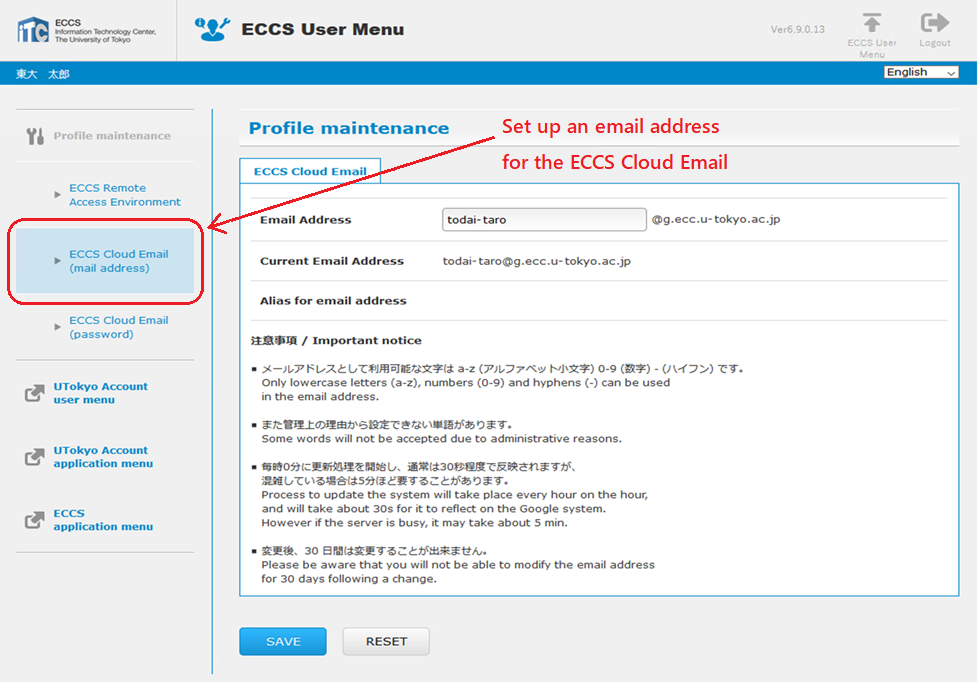
- . Enter your preferred local part (the part of the email address before @) in the screen shown. The subsequent operations are the same as before.
Supplementary Information
- Please see the announcement “Transition to Next generation of Educational Campus-wide Computing System(ECCS2021)” for details about the transition to ECCS2021 starting full operation in March, 2021.
- In the ECCS User Menu/ECCS Application Menu, the “ECCS” logo will be displayed in the top left of the screen as same as this web site.
- ECCS User Menu
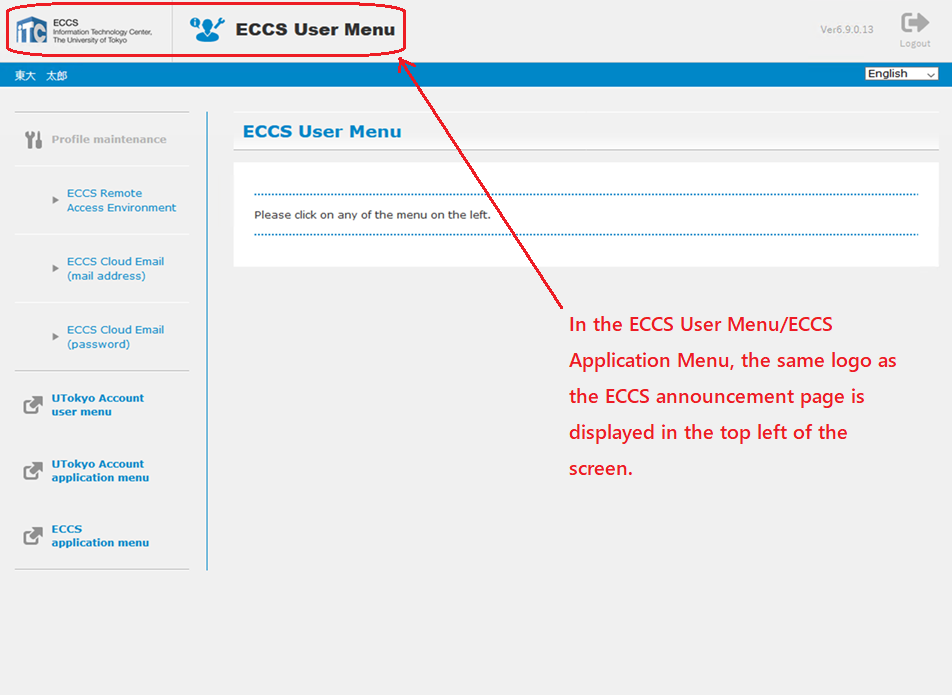
- ECCS Application Menu