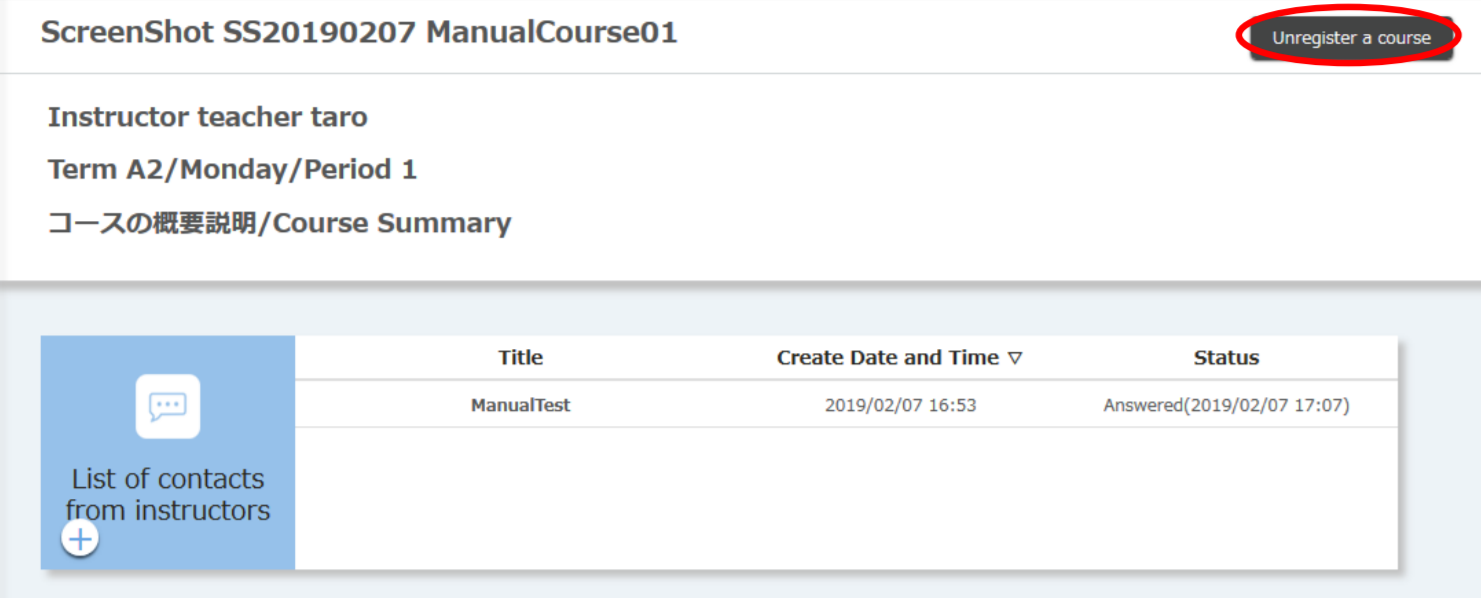[ITC-LMS] I cannot cancel a course registration on ITC-LMS (for Students)
FAQ (Frequently Asked Questions)
Updated: June 15, 2021
June 15, 2021
For courses that students are able to cancel by themselves, please use the “Unregister a course” button displayed on the “Course TOP” screen to cancel the course.
If students have enrolled for the course or have listed the course on their “Favorites list” on the online system for academic affairs (UTAS), they will not be able to cancel the course registration using ITC-LMS.
First, cancel the registration on UTAS, and check to see if the “Unregister a course” button is displayed on the Course TOP screen of ITC-LMS the following day or later.
In addition, even if students have not enrolled for the course or have not listed the courses on their Favorites list using UTAS, if any of the following applies they will not be able to cancel a course that they have registered as a course participant.
In such cases, students should ask the course instructor to change the course settings or remove them from the list of course participants.
- ・If the "Self registration" setting is changed to "Not Permit" as the course settings (part of the way through)
- If a student wishes to cancel a course registration after self registering the course, the course setting must be set to “Permit” for “Self registration”for the students to be able to cancel the registration.
For details, please refer to "Self registration" in the ITC-LMS User Manual for Faculty Members.
- ・If a course instructor has registered a student as a course participant
- If a course instructor has registered a student as a course participant, the student cannot cancel the course registration.
The student should ask the course instructor to delete them individually from the Course Participant Registration screen.
For details, please refer to “Removing course participants”in the ITC-LMS User Manual for Faculty Members.
(Reference)
・Are there ITC-LMS User Manuals?