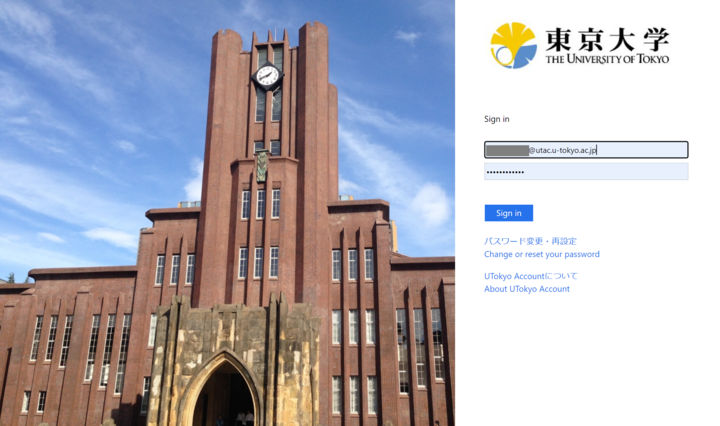UTokyo Account SSO will be available for ECCS Cloud Email (Google Workspace) (From February 20, 2024)
News
Updated: February 27, 2024
February 08, 2024
Overview
Users of ECCS Cloud Email have used a specific password for ECCS Cloud Email that is different from their UTokyo Account passwords.
However, to simplify password management and to enhance security through the use of Multi-factor Authentication, we have decided to transition to a Single Sign-On for ECCS Cloud Email using the UTokyo Account
Implementation Date
Tuesday, February 20, 2024
Sign-in Procedures
From February 20 onwards, upon signing in to ECCS Cloud Email, once you enter your Cloud Email address on the Google sign-in page, you will be able to complete signing in to the ECCS Cloud Email using your normal UTokyo Account sign-in. There is no need to enter the unique password for ECCS Cloud Email or follow the 2-step verification procedure.
※Current Procedures(before implementing the UTokyo Account SSO)
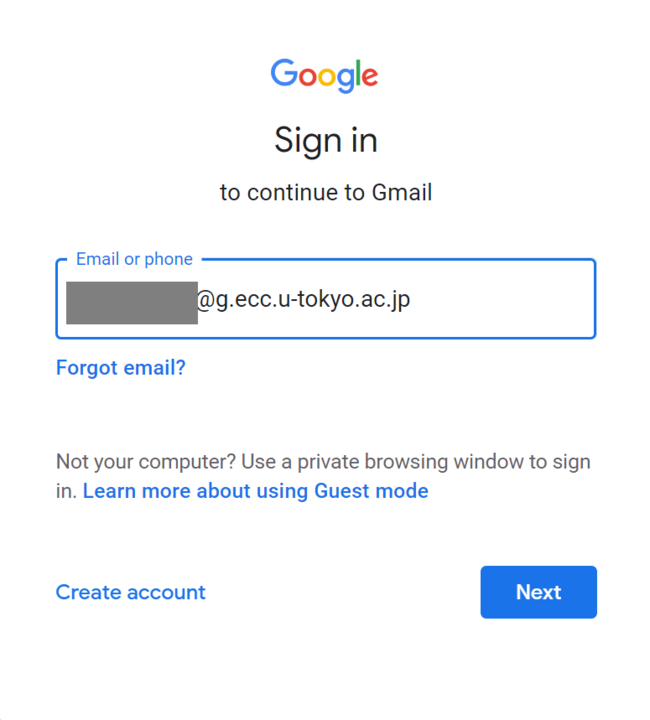 →
→
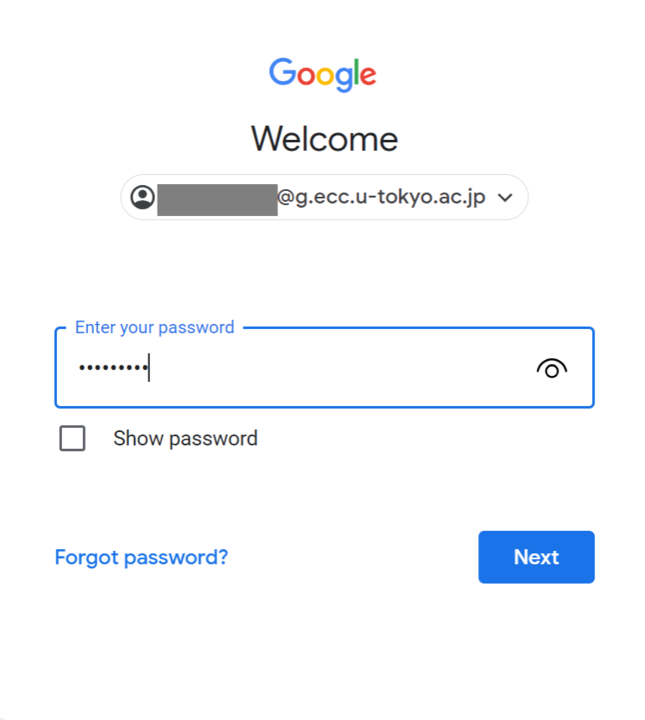 →
→
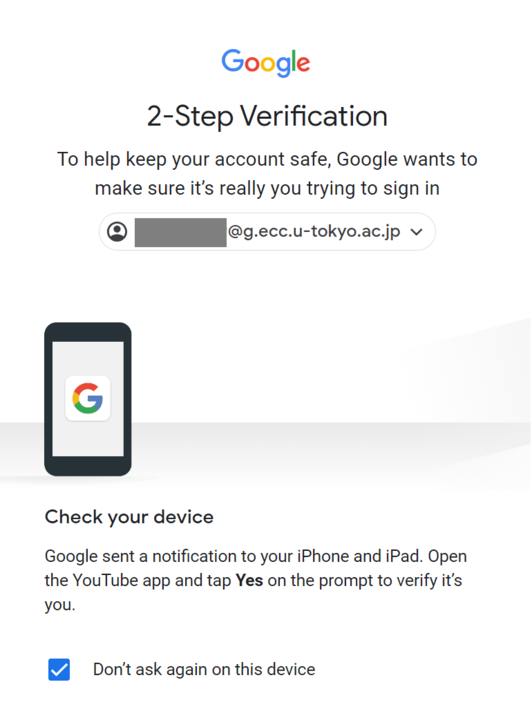
※After implementing the UTokyo Account SSO
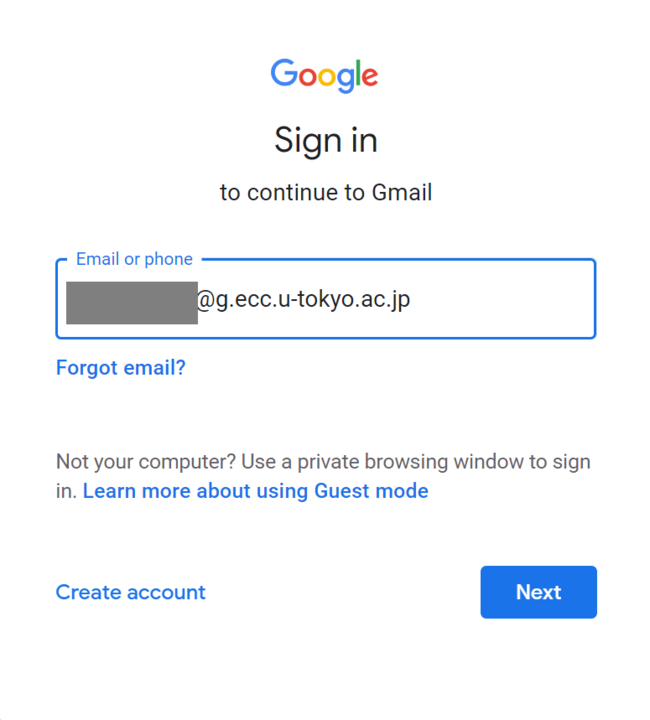 →
→
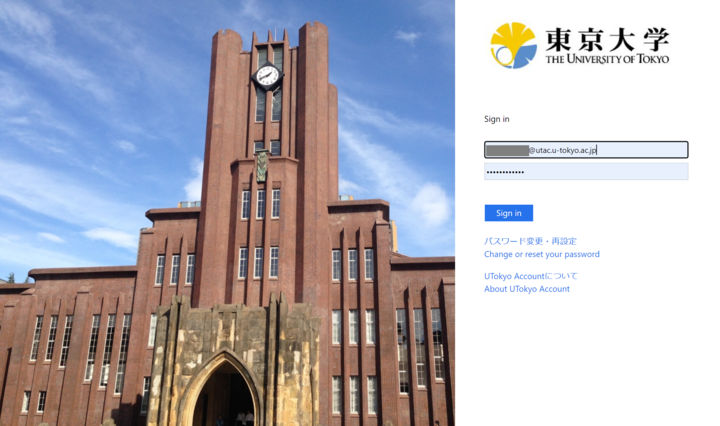
Contact Information
- For those who prefer chat, Zoom, or email form, please refer to the information here.
- For those who prefer assistance in person or by phone, please refer to the information here.
Note
- In the UTokyo Account SSO implementation, you will not be able to reset your password online if you have registered your ECCS Cloud Email address as an email address for receiving notifications. We recommend that you register an email address not dependent on the UTokyo Account by following the instructions provided on the "Security info page" listed in the third item under "Reset your password by email" on the following page.
https://utelecon.adm.u-tokyo.ac.jp/en/utokyo_account/#reset-password
※The following are email addresses dependent on the UTokyo Account.
- ECCS Cloud Email address (@g.ecc.u-tokyo.ac.jp)
- Email addresses that have their own domain assigned by the Mailhosting service (except for email addresses using a forwarding function)
- Email system for staff (@mail.u-tokyo.ac.jp)
Please note that if you do not register your email address from the "Security info page", the following email addresses, which you have registered in advance, will be used for the resetting procedure.
- Students: “E-MAIL 1” field on the“Register Address Update, etc." page in the “Student Info” section of UTAS.
- Academic and administrative staff: “学内メールアドレス” (Campus Email Address) in the “パーソナルメニュー” (Personal Menu) of the Personnel Information MyWeb
Additional Infomration
The implementation of UTokyo Account SSO for login on ChromeOS, initially scheduled for February 20, was postponed due to configuration issues. However, the configuration was completed around 14:30 on February 26.
FAQ (Frequently Asked Questions)
- Q1.I use ECCS Cloud Email with email software on my PC or smartphone. Do I need to change the settings?
- A1.You do not need to change the settings if your email software supports OAuth (Gmail app, Thunderbird, Outlook, AppleMail, etc.).
[Reference] Set up Gmail with a third-party email client
https://support.google.com/a/answer/9003945?hl=en&sjid=10242293246198963591-AP
- Q2: If I use ChromeOS when I log in for the first time After implementing the UTokyo Account SSO , I am asked for the "old password" of my ECCS Cloud Email address. Should I put in my Google password before implementing the UTokyo Account SSO?
- A2: Please enter your Google password you used before implementing the UTokyo Account SSO. In addition, if you change your UTokyo Account password after using the UTokyo Account SSO, you may be asked for your "old password" similarly. In this case, please enter the password you used before changing your UTokyo Account password.
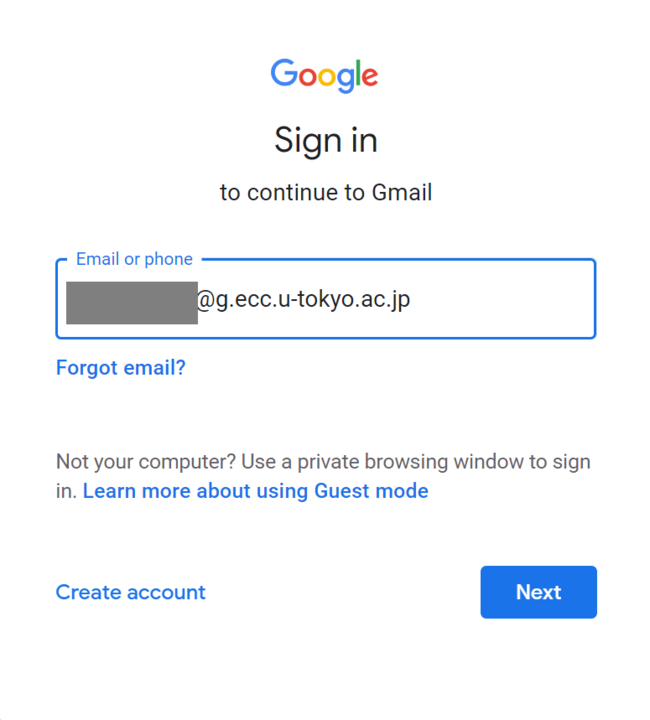 →
→
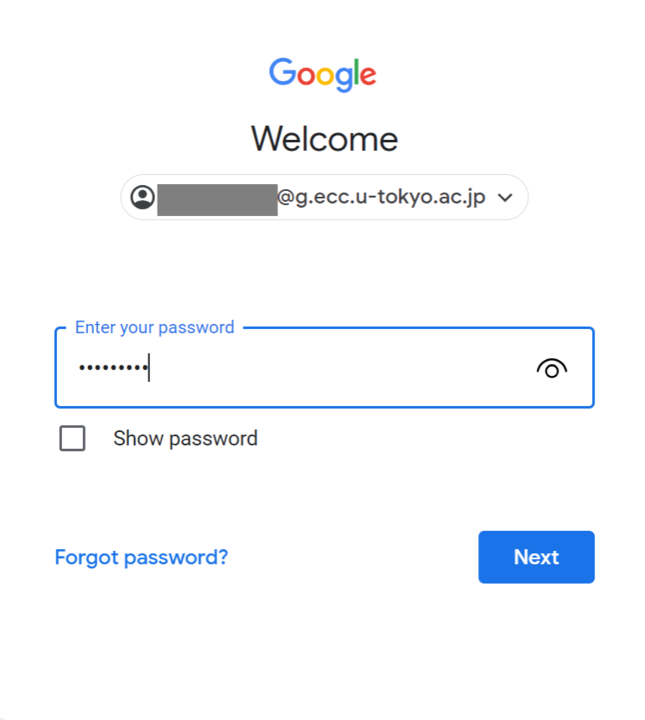 →
→
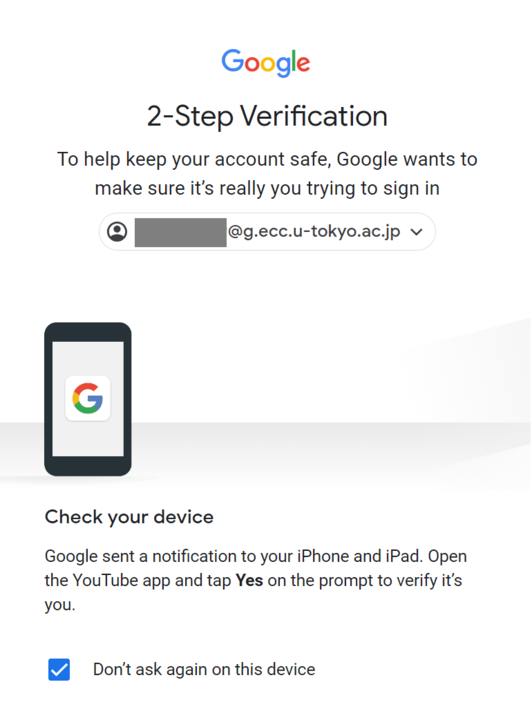
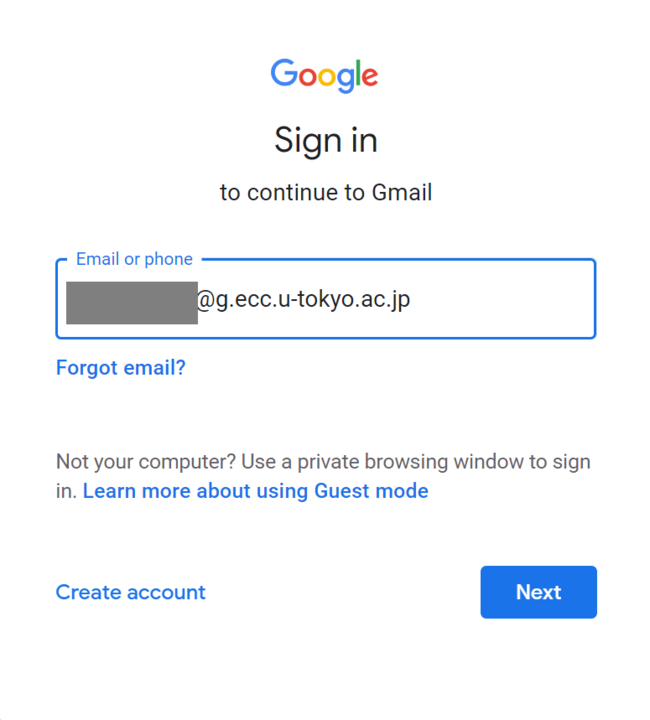 →
→