The right to use ECCS is required to use the printing service.
Multifunction printers (RICOH IMC3500/IMC3000) are installed with the ECCS2021. You can print in the following ways.
The printers also have scanning and copying functions. However, these functions are disabled in certain locations such as the libraries.
The following provides a list of available functions and paper sizes for each ECCS multifunction printer. A4 and A3 paper sizes are available in all printers. Please note that sometimes the printers cannot be used due to being out of paper, or due to temporary change of settings, etc.
| Campus | Building | Room | Name of the Printer | Copying | Scanning | B4 | B5 | Remarks |
|---|---|---|---|---|---|---|---|---|
| Komaba | Information Education Buiding | 1F Study Room | 1 (prtke11001) | × | ○ | × | × | |
| 2 (prtke11002) | × | ○ | × | × | ||||
| 3 (prtke11003) | × | × | ○ | ○ | ||||
| Komaba Library | 1F Media Park | 1 (prtke90001) | × | × | × | × | ||
| 2 (prtke90002) | × | × | ○ | ○ | ||||
| 3 (prtke90003) | × | × | × | × | ||||
| Hongo | Information Technology Center | 1F Study Room | (prta03001) | ○ | ○ | ○ | × | |
| Fukutake Hall | B1F Practice Room | (prth01001) | ○ | ○ | ○ | × | ||
| General Library | 2F ECCS Room | 1 (prth02001) | × | × | ○ | × | ||
| 2 (prth02002) | × | × | ○ | × | ||||
| 3 (prth02003) | × | ○ | ○ | ○ | ||||
| B1F | (prthb1001) | × | × | ○ | × | |||
| Medical Library | 1F | (prth06001) | × | × | ○ | × | ||
| Engineering Bldg.6 | 2F Room200 | (prth07001) | ○ | ○ | ○ | × | ||
| Law/Letters Bldg.2 | 1F Faculty of Letters Student Hall | (prth08001) | ○ | ○ | ○ | × | ||
| Law/Letters Bldg.1 | 1F PC Room | (prth05001) | ○ | ○ | ○ | ○ | ||
| 1F Room111 | (prth09001) | ○ | ○ | ○ | × | |||
| Science Bldg.4 | 2F Room1215 | (prth10001) | ○ | ○ | × | × | ||
| Agriculture Bldg.7B | 1F Room133 | (prth11001) | ○ | ○ | ○ | × | ||
| University Library for Agricultural and Life Sciences | 3F PC Room2 | (prth12001) | × | × | ○ | × | ||
| Economics | 1F Room101 | (prth13001) | ○ | ○ | ○ | × | ||
| 4F-407 | (prth14001) | ○ | ○ | ○ | × | |||
| Education | 3F Room354A | (prth15001) | ○ | ○ | ○ | × | ||
| Pharmaceutical Sciences Library | 4F Information Processing Room | (prth16001) | ○ | ○ | ○ | × | ||
| Kashiwa | Kashiwa Library | 1F Learning Support Service | (prtk91001) | ○ | ○ | ○ | ○ |
Printing is charged per page. The following two payment method are available in ECCS2021.
The prepaid card is available from vending machine in the libraries and form the University of Tokyo Co-op.
The basic procedure for printing from an ECCS terminal is as follows.
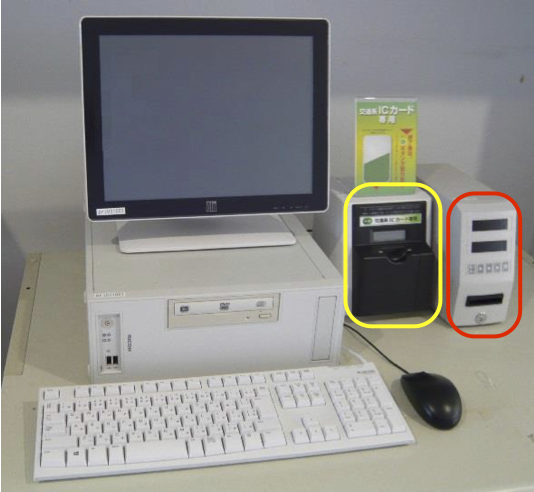
You can send print jobs directly to the IPP print server provided by ECCS from on-campus network environments such as notebook PCs or laboratory computers (Windows only) that are connected to the portable terminal connection environment. Please refer to the following notifications for the setup procedures.
Uploading data you want to print after connecting to a web upload printing site (RICOH IO Gate User Page) enables you to print from private PCs/smartphones, PCs at research labs, etc. Please refer to the following notifications for the web upload printing procedures.
The ECCS multifunction printer can print directly from a USB memory device. Insert the USB memory device into the print operation terminal. The following files data formats can be printed:
Please refer to the manual that is next to the ECCS multifunction printer for the printing procedures.
<Warning> Password-protected files cannot be printed using the USB Direct Print method
The University of Tokyo Co-op is in charge of maintenance of the ECCS multifunction printers, not ITC. In the event of problems such as running out of paper or an error, contact the following numbers: